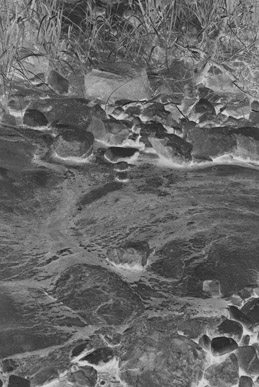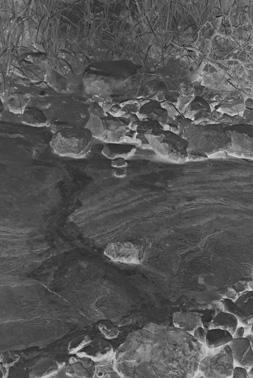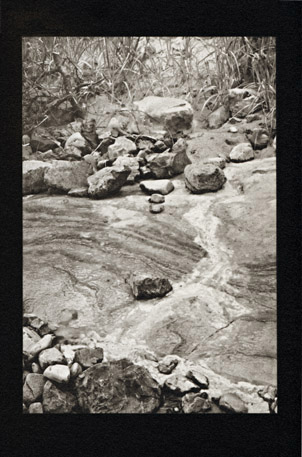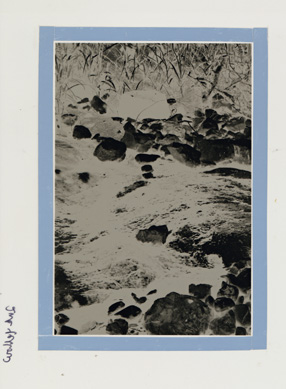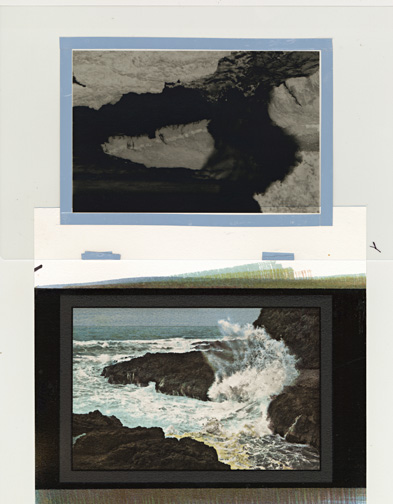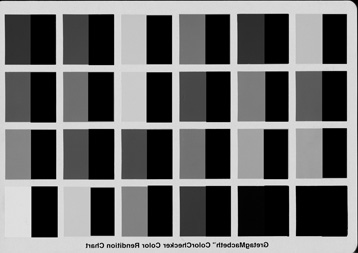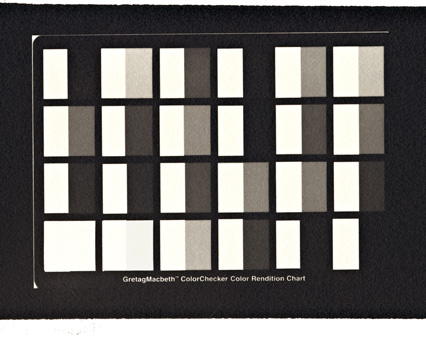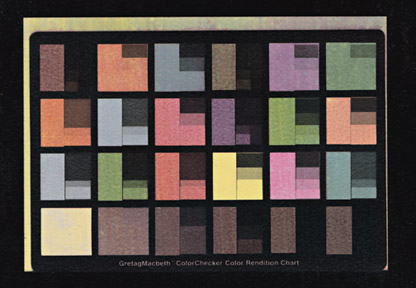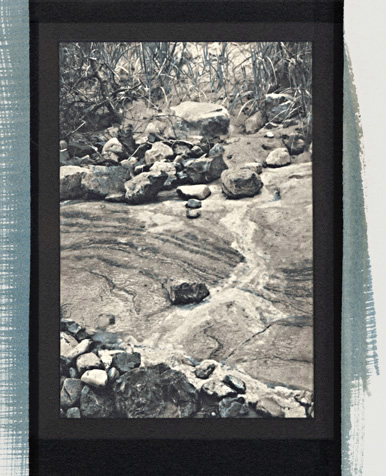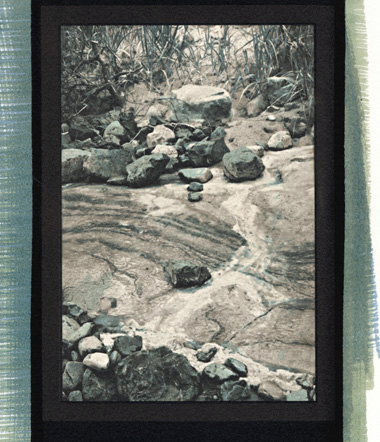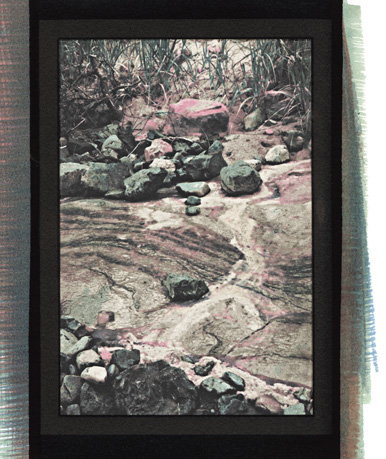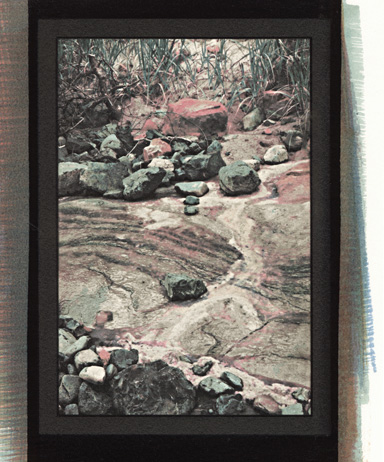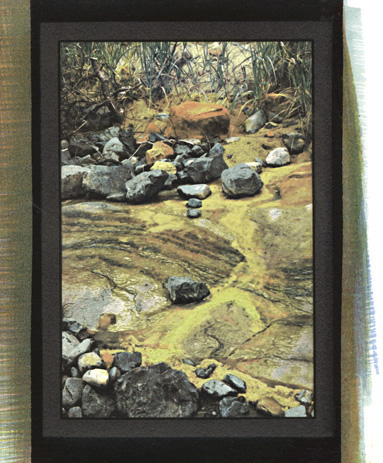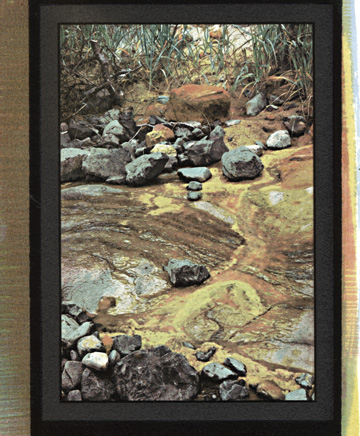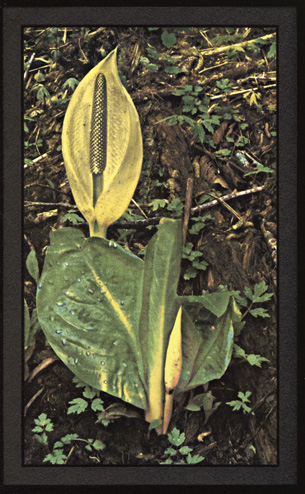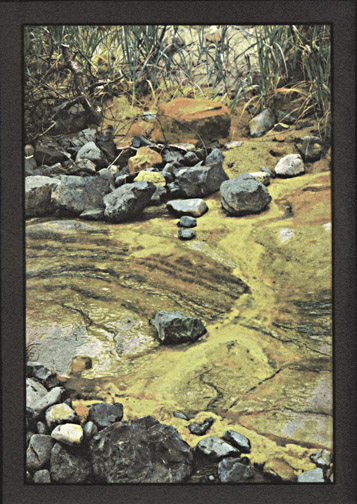
|
| 'Rainbow Seep' |
I am often unable to achieve the range and subtlety of color I want with just blue, yellow, and magenta, so I have added cyan and red color layers to my standard workflow. This page provides a brief summary of the concepts. Page 4 of 'Silvergum' goes into much greater detail.
You’re not limited to one pigment per color layer. Currently, one of my favorite sets includes Verditer Blue, Quinacridone Rose, Rhodonite Genuine, the Hansa Yellows Light, Medium, and Deep, and Naples Yellow, with the optional additions of Quin Red and Prussian Blue. Mixing two or more pigments in any layer, and including component pigment overlap, helps tie together the colors in the final print .